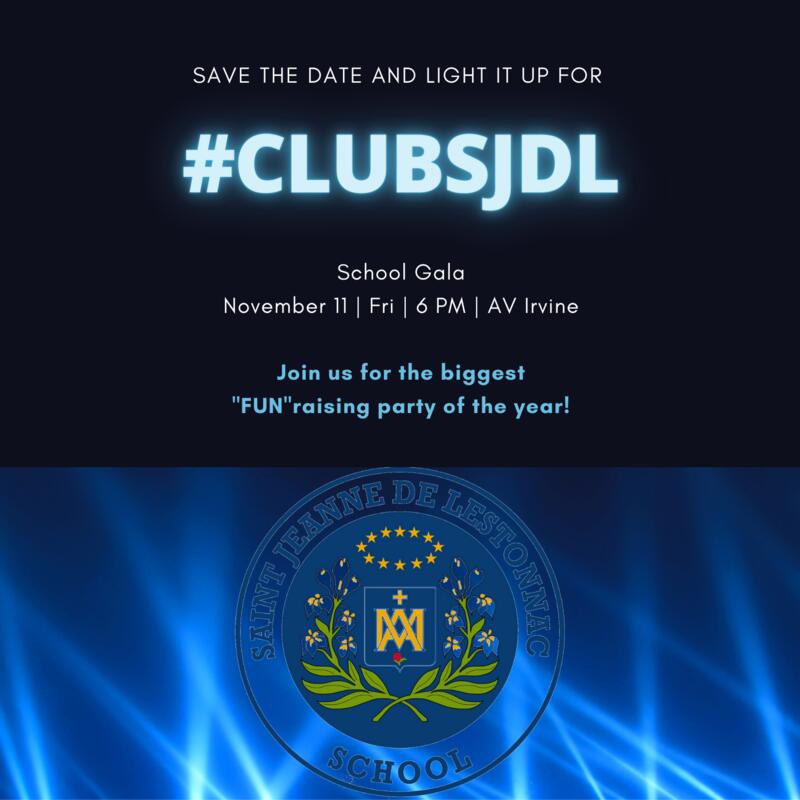Over the summer weeks we will be experimenting with a few different paltforms that may be used to deliver our SJDL Newsletter. We are hoping to find a platform that is easy to access and has the ability to be translated into various languages for our diverese SJDL family and friends. Thank you for your understanding as we continue to determine how we can improve our communicaiton and keep everyone informed.
If you would like to see this Newsletter in a translated format, please follow the steps below:
- While the Newsletter is open on your device, scroll to the bottom of the webpage.
- Under the Accreditation icons and the Social Media icons you will see a "Select Language" box.
- Click the drop down arrow and select the language you would like to read the newsletter.
Week of July 4
This week at a glance...
| Day | Events |
|---|---|
| Monday |
Front Office Closed |
| Tuesday |
Front Office Open 9 am - 1 pm |
| Wednesday |
Front Office Open 9 am - 1 pm |
| Thursday |
Front Office Open 9 am - 1 pm |
| Friday |
Front Office Open 9 am - 1 pm |
Important Reminders
- Please be sure to reregister for the coming school year as soon as possible. We will begin our planning and resource allocation meetings over the next few weeks.
- Reading (offline) is an extremely important aspect toward limiting any "summer slide" children may acquire during the summer months.
- The Library Center willb open NEXT Thursday, July 14, from 4pm - 7pm for Summer AR teting.
Reflection
Lord, here I am, just as I am. I need You. I crave Your presence. I believe that You are near no matter my attitude or emotions. Help me to be reminded of Your faithfulness, truth and Love. As I seek You, nourish my soul through Your Spirit with fresh joy, peace and understanding. In Jesus' name. Amen.

We wish all of our SJDL families and friends a Happy Independence Day. We pray that we all have time to reflect on our blessings.
May God watch over all those who sacrafice for our freedoms!
New School App Announcement

We are excited to announce that we will be using the power of our new Student Information System (SIS) in conjunction with our New Official SJDL App. We are currently configuring and customizing the App and we will let everyone know when it is ready to launch. Please rest assured that the new App will give us all of the functionality and communication as our first generation App provided, but will also allow for continued efficiency and growth moving into the future.
For now, we simply wanted to let you know that we are continuing to do all we can to update and maintain our communication efforts while leveraging the power and ease of the SIS system to make the overall experience seamless and easy to use.

Summer Safety Tips For Kids
Remember summer safety tips from back when you were growing up? They usually revolved around waiting an hour after eating to hit the swimming pool or making sure to be home before the streetlights came on. These tried-and-true pointers still apply today, but there’s even more that families have to consider thanks to the incredible access to technology that most kids have. Online safety in the summer months means also making sure tech habits are in order and healthy boundaries are set. In this blog post, we’ve got eight ways to help keep your kids a little safer while school’s out. Read more safety tips...

Hidden Social Media Apps and Other Tricks Parents Need to Know
No matter how tech-savvy you consider yourself to be, teens and tweens will probably always stay a few steps ahead. Fortunately, the team here at Bark is in your corner, and it’s our job to keep up with all of the new and different ways kids use technology. In this post, we’ve compiled a list of the top online things parents need to know that your kids probably already do. This includes everything from using hidden apps and secret browsers to blocking you from seeing Instagram stories. Read more about social media...
Online Reenrollment Process
Saint Jeanne de Lestonnac School’s administration and staff are already looking ahead and making plans for next school year. In preparation for the start of 2022-2023, please take time now to complete the reenrollment for next year.
To complete our online reenrollment process, you will access our Family Portal through your existing login. If you do not have a login, please follow the Instructions for Creating a Family Portal Login listed below.
To access Family Portal:
Please go to www.factsmgt.com
Select Parent Log In from the menu bar and FACTS Family Portal from the drop-down menu. District Code: SJDL-CA
Type in your username and password. If you have forgotten your username or password, please click on the link provided. DO NOT CREATE ANOTHER ACCOUNT.
After logging in, click on Apply/Enroll in the left menu.
Click on the Enrollment/Reenrollment link.
Our Online Enrollment system will open with a link to the enrollment packet for your child(ren). The online process should take approximately 15 minutes to complete. Your information will be saved if you need to quit and come back later.
The Instructions and Enrollment Checklist page of the enrollment packet contains supplemental enrollment forms that also must be submitted. Further instructions on these forms are provided online.
If you have any questions, please do not hesitate to contact the Admissions Office at (714) 542-4271.
Instructions for Creating a Family Portal Login
Please go to www.factsmgt.com.
Select Parent Log In from the menu bar and FACTS Family Portal from the drop-down menu.
After the FACTS Family Portal Login screen opens, please select Create New Family Portal Account.
Enter (SJDL-CA) into the District Code field.
Enter in the Email field your email address as provided in your application to the school.
Click the Create Account button.
You will receive an email from FACTS SIS Customer Support containing a link that will allow you to create your username and password. For security purposes the link will remain active for 6 hours.
Please click on the link. A Change/Create Password screen will open. You may use the default username provided, or create a new username. Then type in your desired password into the Password field and Confirm Field.
Click on the Save Username and/or Password button.
Close the window.
Log into Family Portal as instructed above.
Mark Your Calendars