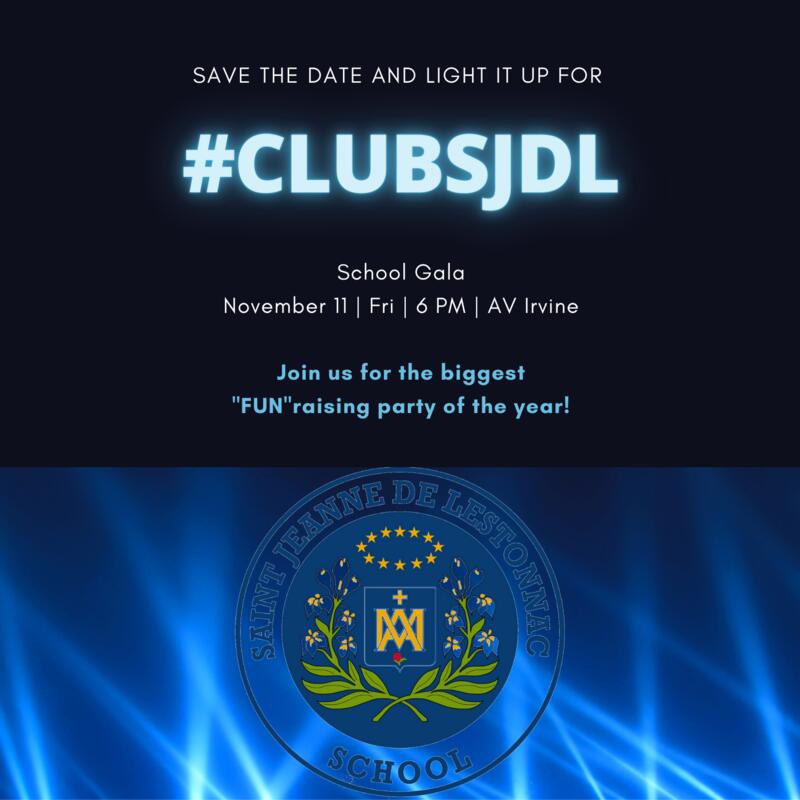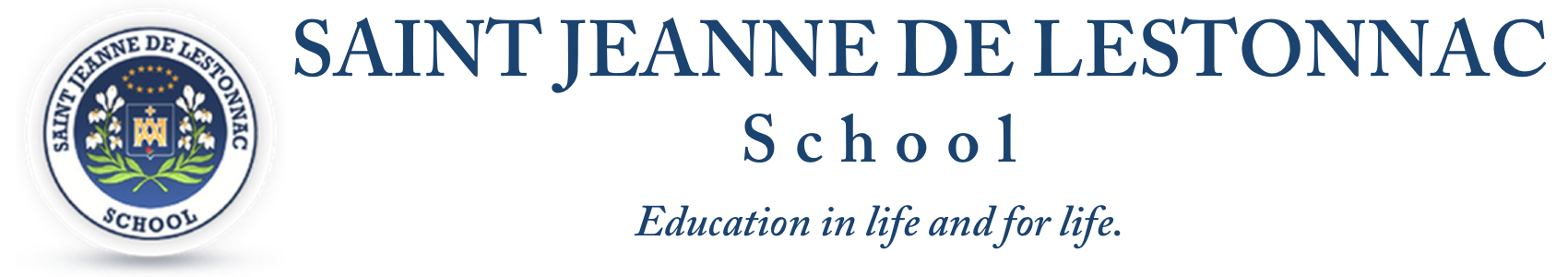Over the summer weeks we will be experimenting with a few different paltforms that may be used to deliver our SJDL Newsletter. We are hoping to find a platform that is easy to access and has the ability to be translated into various languages for our diverese SJDL family and friends. Thank you for your understanding as we continue to determine how we can improve our communicaiton and keep everyone informed.
If you would like to see this Newsletter in a translated format, please follow the steps below:
- While the Newsletter is open on your device, scroll to the bottom of the webpage.
- Under the Accreditation icons and the Social Media icons you will see a "Select Language" box.
- Click the drop down arrow and select the language you would like to read the newsletter.
Week of June 27
This week at a glance...
| Day | Events |
|---|---|
| Monday |
Front Office Open 9 am - 1 pm |
| Tuesday |
Front Office Open 9 am - 1 pm |
| Wednesday |
Front Office Open 9 am - 1 pm |
| Thursday |
Front Office Open 9 am - 1 pm |
| Friday |
Front Office Open 9 am - 1 pm |
Important Reminders
- Please be sure to reregister for the coming school year as soon as possible. We will begin our planning and resource allocation meetings over the next few weeks.
- Reading (offline) is an extremely important aspect toward limiting any "summer slide" children may acquire during the summer months.
- Looking Ahead: Please note that the Front Office will be closed on Monday, July 4.
Reflection
Lord, You know that we need You. We are sorry for the times we've pretended that we are fine on our own. Please forgive us. Today, we come to You just as we are, giving You all of our anxieties, concerns and worries. Please replace our anxieties with hope, concerns with confident trust, and worries with peace. We know we are safe with You and only You can handle our problems. In Jesus' name, Amen.
New School App Announcement

We are excited to announce that we will be using the power of our new Student Information System (SIS) in conjunction with our New Official SJDL App. We are currently configuring and customizing the App and we will let everyone know when it is ready to launch. Please rest assured that the new App will give us all of the functionality and communication as our first generation App provided, but will also allow for continued efficiency and growth moving into the future.
For now, we simply wanted to let you know that we are continuing to do all we can to update and maintain our communication efforts while leveraging the power and ease of the SIS system to make the overall experience seamless and easy to use.
Balance Is Key
A large part of the school's response to the overwhelming changes that took place since March of 2020, had much to do with easing the perceived and real stresses and tensions of current events in context to behavior expectations and school policies. It was never our intention to eliminate the high standards of values and conduct Saint Jeanne de Lestonnac School is known for over its 60 year legacy.
Due to the many layers of obstacles, limitations and considerations that were needed to respond to aspects of the pandemic, supply chain issues, as well as maintaining a focus on the postivie mental health of our students, faculty and staff, we did all we could to respond and not react to policies and procedures that were inevitably altered as attributes beyond our control manifested. We would like all of our parents to know that we are hard at work, now, responding and not reacting, to post-pandemic (endemic) guidelines and policies intended to help students achieve the highest levels of respect, spiritual, physical and academic growth, without ignoring valuable lessons assessed and learned over the last two years.
Ultimately, the key to our response moving forward will focus on BALANCE. Over the weeks of our summer break, we will begin to outline our goals and plans to accomplish this BALANCED approach and will rely on all of our parents, as always, to accompany our intentions as partners to the mission and the legacy of Saint Jeanne de Lestonnac School.
Online Reenrollment Process
Saint Jeanne de Lestonnac School’s administration and staff are already looking ahead and making plans for next school year. In preparation for the start of 2022-2023, please take time now to complete the reenrollment for next year.
To complete our online reenrollment process, you will access our Family Portal through your existing login. If you do not have a login, please follow the Instructions for Creating a Family Portal Login listed below.
To access Family Portal:
Please go to www.factsmgt.com
Select Parent Log In from the menu bar and FACTS Family Portal from the drop-down menu. District Code: SJDL-CA
Type in your username and password. If you have forgotten your username or password, please click on the link provided. DO NOT CREATE ANOTHER ACCOUNT.
After logging in, click on Apply/Enroll in the left menu.
Click on the Enrollment/Reenrollment link.
Our Online Enrollment system will open with a link to the enrollment packet for your child(ren). The online process should take approximately 15 minutes to complete. Your information will be saved if you need to quit and come back later.
The Instructions and Enrollment Checklist page of the enrollment packet contains supplemental enrollment forms that also must be submitted. Further instructions on these forms are provided online.
If you have any questions, please do not hesitate to contact the Admissions Office at (714) 542-4271.
Instructions for Creating a Family Portal Login
Please go to www.factsmgt.com.
Select Parent Log In from the menu bar and FACTS Family Portal from the drop-down menu.
After the FACTS Family Portal Login screen opens, please select Create New Family Portal Account.
Enter (SJDL-CA) into the District Code field.
Enter in the Email field your email address as provided in your application to the school.
Click the Create Account button.
You will receive an email from FACTS SIS Customer Support containing a link that will allow you to create your username and password. For security purposes the link will remain active for 6 hours.
Please click on the link. A Change/Create Password screen will open. You may use the default username provided, or create a new username. Then type in your desired password into the Password field and Confirm Field.
Click on the Save Username and/or Password button.
Close the window.
Log into Family Portal as instructed above.
Mark Your Calendars